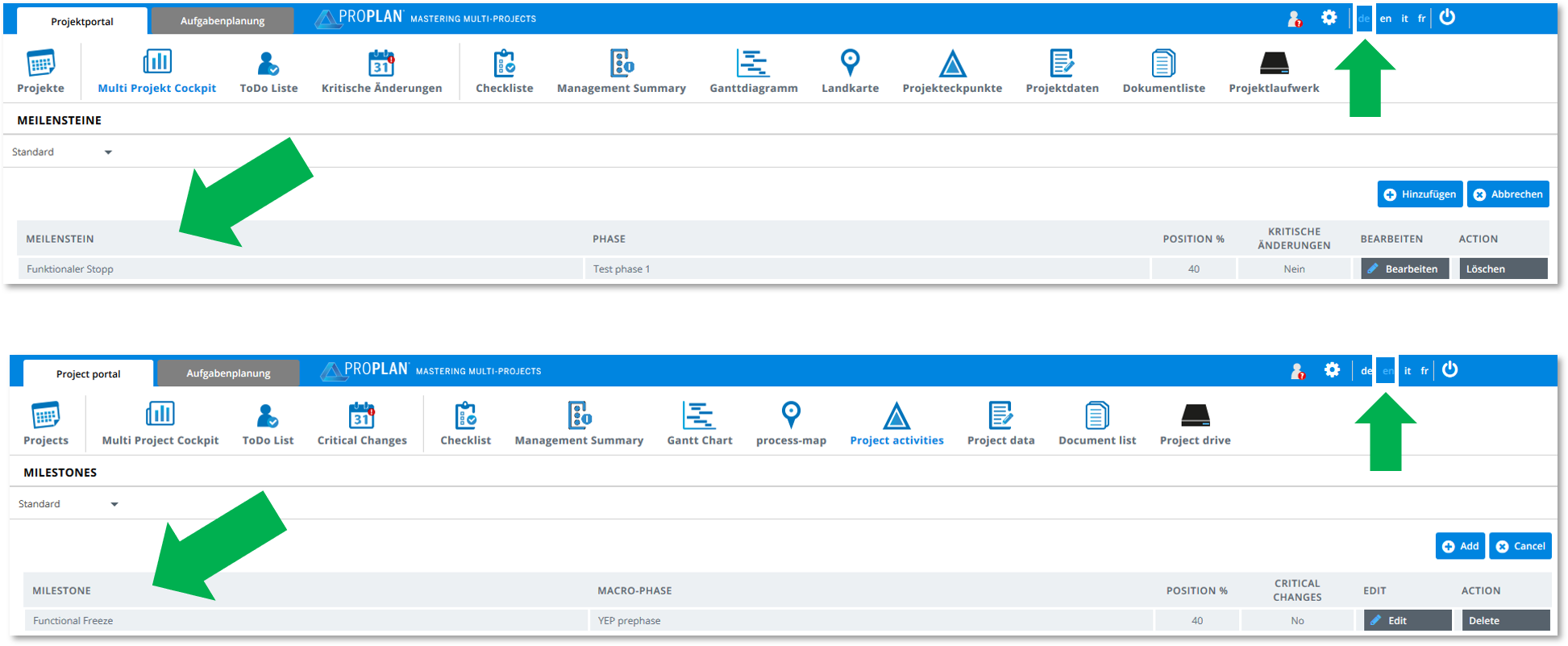The number of users is not limited but the hardware needs to be chosen accordingly to the number of users. Currently systems with 3.000 users are in usage.
How is the vertical red line positioned in the map?
All key points which should be finished referring to the targed date are to the left of the red line. The red line will be inserted in the map after the key point which is nearest the current date.
First the milestone will be identified in the project which is nearest the current date and whose date is before the current date. The project will be displayed in a phase which follows the phase of the identified milestone. If there are no further phases, the project will be displayed in the last phase.
Where is my key point? Why I am not able to see it anymore?
The reason is mostly due to the filter. Check the filter settings. Alternatively a key point was hidden in the key point list.
Where can I enter appointments?
The milestones are entered in the project date. All project key point dates are administered in the checklist.
Is the traffic light status automatically set in the checklist?
The traffic light status can be set by rules. In the standart setting the project leader set the status after detailed assessment.
Are there shifted milestone dates in a history which can be displayed?
The history of the milestones can be activated similar as with the key points.
How can information organized multilingually?
Enter arbitrary data in the German mask. Change to the English mask and change the previous entered data. Below example for master key points.
What will be changed if one key point is updated in a project? What do I have to pay attention to?
Project-specific data will not be overwritten. Key points will not be deleted. New key points will be added and the description of the key point will be updated.
Which advantages are provided by the multi project cockpit? When and how is the best way to use it?
In the multi project cockpit the numbers of projects in the different phases can be evaluated with minimal effort. For example: key information would be if a lot of projects are in the last phase and hardly any new projects are added in the first phase.
Why are key points bordered in red in the checklist?
Key points are bordered in red if the targed date is exceeded or if there was a delay in completion of the measure.
What should be entered in the management summary?
In the management summary the project status should be summarized.
Example:
- New beneficial area for tree planting found.
- Donation of the City Alabama has been used.
- Open discussion with team in Africa.
How can the E-Mail notification be deativated?
There is a gear wheel icon on the top right. In this administrative area all profile settings are located. The option for E-Mail notification can be managed in this area.
How can the password be changed?
From the end of April 2018: The password can be changed through the modification of the Windows password (Single Sign On).
Is there the facility to import key point dates for a specific project overriding excel?
No
Are there any functions which shows the progress of a key point? (for example: key point are processed to 25 %; 50 %; 75 %; 100 %).
No
Are there any possibility to see the names of the key point responsible persons in the key point or rather in the checklist?
To my knowlege, there is only a general overview in the project start mask. It would be useful if there were a function where individual names in the particular key point could be changed (that means individual adjustment in selected key points).
Overview
Content Tools